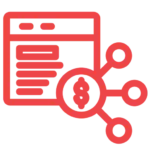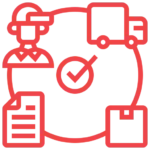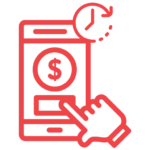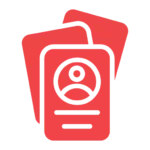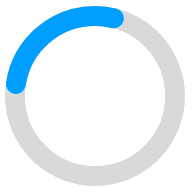Sign Up/ Register on Rhizmall.pk
SignUp / Register on RHIZMALL
- How can I sign up/ register as a customer on RHIZMALL?
- It’s easy! Just follow the below steps:
- Start by clicking on the “register icon” placed in the top right corner of your screen.
- In a screen pop up select “I am new here” and fill in the details.
- You will then be asked to provide some basic & valid information.
- When you have provided the required information.
- Click “Register” to finish the sign-up/registration process.
- We will also send you an email to welcome you to RHIZMALL.
- You can now see your Order details, Order Status, add personal details like multiple addresses.
- You can also add products you like to your Wish list.
Personal detail modifications in account
How do I change the personal details of my account?
To change your personal detail in RHIZMALL account please follow the steps given below:
- Go to RHIZMALL’s website.
- Log into your account.
- Go to ‘Hi’ in the top right corner.
- Click ‘My orders’.
- You can change your password and address book. Add multiple addresses.
Add Products to Wishlist
How do I add products to my Wishlist?
RHIZMALL has made it very easy for you to add products to your Wishlist. Follow these simple steps:
- Log in to your account.
- Go to the product page you wish to add to your Wishlist.
- Click on the Heart on the “Add to the Wishlist” Button.
- If you click on the Wishlist icon on the middle of the left side of the website.
- You will be able to see the list of all of your favorite products.
No User Account on RHIZMALL
How can I login if I don’t have a RHIZMALL’s User account?
If you don’t have a RHIZMALL Account, you can sign up/register via your email address.
Please visit Signup/ Register to create an account on RHIZMALL.
If not, you can also complete your purchase as a Guest Checkout
Reset Password
How can I reset my password through Email?
Please follow the below simple steps to reset your password:
- Click Forgot Password
- Provide your Email ID
- Press Submit to get the Verification Code on Email.
- Click Verify Code
- Enter New Password
- Retype Password to confirm
- Your password will be reset.
- If you are unable to reset your password please reach out to [email protected]
Deactivate My Account
How can I deactivate my RHIZMALL Account?
You need to contact us via Live Chat from 10:00 a.m. to 05:00 p.m. to deactivate your account or contact us at [email protected] in off hours and place a request for account deactivation.
Once your account is deactivated, you may not be able to make the below changes. You will not have access to your customer profile including your wishlist and purchase history.
NOTE: You can always keep your account active but simply log-out from your account and unsubscribe from our newsletter. This way you will not receive any Push Notifications or emails from RHIZMALL but your account will be active for any time you wish to come back and shop again from RHIZMALL.
Newsletter Subscription
How to subscribe to RHIZMALL Newsletters?
To Subscribe to the Newsletter of RHIZMALL to stay updated about Fashion world and our exclusive offers, you need to follow the below simple steps on the RHIZMALL’s Website:
- Go to the bottom right corner on our homepage
- Enter your email address
- Click on the Subscribe button.
Unsubscribe Newsletter
How to unsubscribe RHIZMALL Newsletters?
RHIZMALL sends out the email newsletters with exclusive deals and offers and news about upcoming collection launches to our customers on a regular basis. If you want to opt out of those email newsletters, then we have an unsubscribe now link at the bottom of each email newsletter and you can click on it and follow the step instructions to unsubscribe.
Push Notifications
How do I manage the Push notifications?
Notifications update you on the current and upcoming promotions and campaigns or the discounts offered by RHIZMALL. If you want to Turn-on the Push Notifications, follow these steps:
- Go to www.Rhizmall.pk
- There will be a pop up prompt asking you to show notifications.
- Click on the Allow Button to receive notifications from RHIZMALL
- Click on the Block Button to not receive notifications from RHIZMALL
Customer’s Data Security
How does RHIZMALL protect the customer’s data?
By visiting www.Rhizmall.pk (the “site”) you are accepting and consenting to the practices described in this policy. RHIZMALL Technologies Inc (“We”) are committed to protecting and respecting your privacy.
This policy (together with our terms of use and any other documents referred to on it) sets out the basis on which any personal data we collect from you, or that you provide to us, will be processed by us. Please visit the following link to understand our views and practices regarding your personal data and how we will treat it.
Unauthorized Login
I believe someone has logged in to my account and placed the order, what should I do?
In case you believe someone else has logged into your account to place and order please contact us immediately at 0300 0893300 or email us at [email protected]
Security Measure to avoid being hacked or scammed
What safety measures can I take on RHIZMALL to avoid being hacked or scammed?
We are focused on ensuring that no incidents of fraud and scams take place. Please reach out to us via live chat if you come across any suspicious activity related to RHIZMALL
Fraudulent activities include:
- Messages received on WhatsApp from sellers claiming to be a part of our RHIZMALL seller community.
- Facebook pages and instagram accounts that claim to be associated with our platform and selling RHIZMALL products.
- Parcels that do not have RHIZMALL slip/ purchase receipt over the package
- Individuals representing RHIZMALL Customer Service Agents and asking for sensitive information not related to purchase.
- Other websites that are similar in name to RHIZMALL.pk
RHIZMALL Helpline
What is the RHIZMALL helpline number?
You can connect with our customer service team from Monday to Saturday, 10:00 a.m. to 05:00 p.m. at 0300 0893300. WhatsApp us at 0300 0893300
Please note that calls are catered on a first come first serve basis and hence sometimes a call can take time to connect with us due to huge traffic of queries and awaiting customers.
Suggestions & Feedback
How can I provide suggestions and feedback?
Your suggestions and feedback are very valuable to us.
You can provide us your feedback at :
CALL : +923000893300 (Monday to Saturday, 10:00 a.m. to 05:00 p.m )
or
You can email us at [email protected].
Unable to access RHIZMALL’s Website
What should I do if I am unable to access the RHIZMALL Website?
Our website time try to ensure maintenance of website all the times, however in case you are unable to access it at any point please do let us know by contacting us Monday to Saturday, 10:00 a.m. to 05:00 p.m. at +923000893300 or you can write to us [email protected]

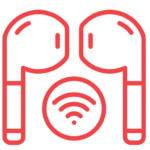
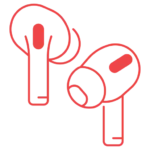 Earbuds
Earbuds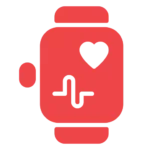 Smart Watches
Smart Watches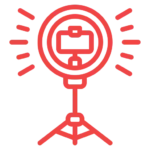 Ring Lights
Ring Lights Headphones
Headphones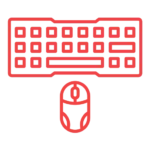 Gaming Mouse & Keyboards
Gaming Mouse & Keyboards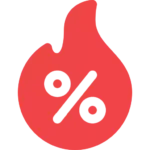 Hot Shot
Hot Shot