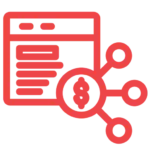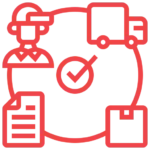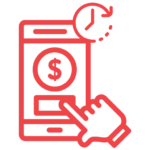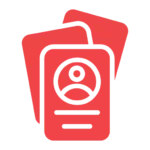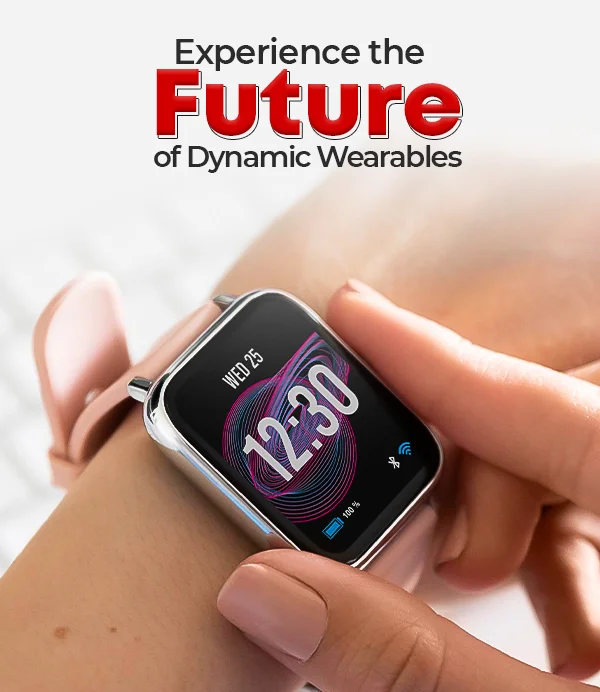



Shop By Collections
Z55 Ultra 2 Smart Watch
Elite Combo
Platinum Combo
Gold Combo
₨3,490 – ₨4,490
Silver Combo
Diamond Combo
MOST POPULAR
Love From Clients
I Received my earbuds from Rhiz Mall.PkIt was my first time online Purchase And I'm very with service of Rhizmall.pk Highly Recommended 👏
I got received my parcel☺️Very nice shoes and soft enough to wear❤️: Thnku so much☺️ Insha'Allah I will... shopping from your shop again ♥️💫read more
Great.I had some problem with a product that was delivered and those guys just helped me out very well.I got what I needed and product itself is... working fine.Recommended. Thanks Rhizmall and it's team.read more







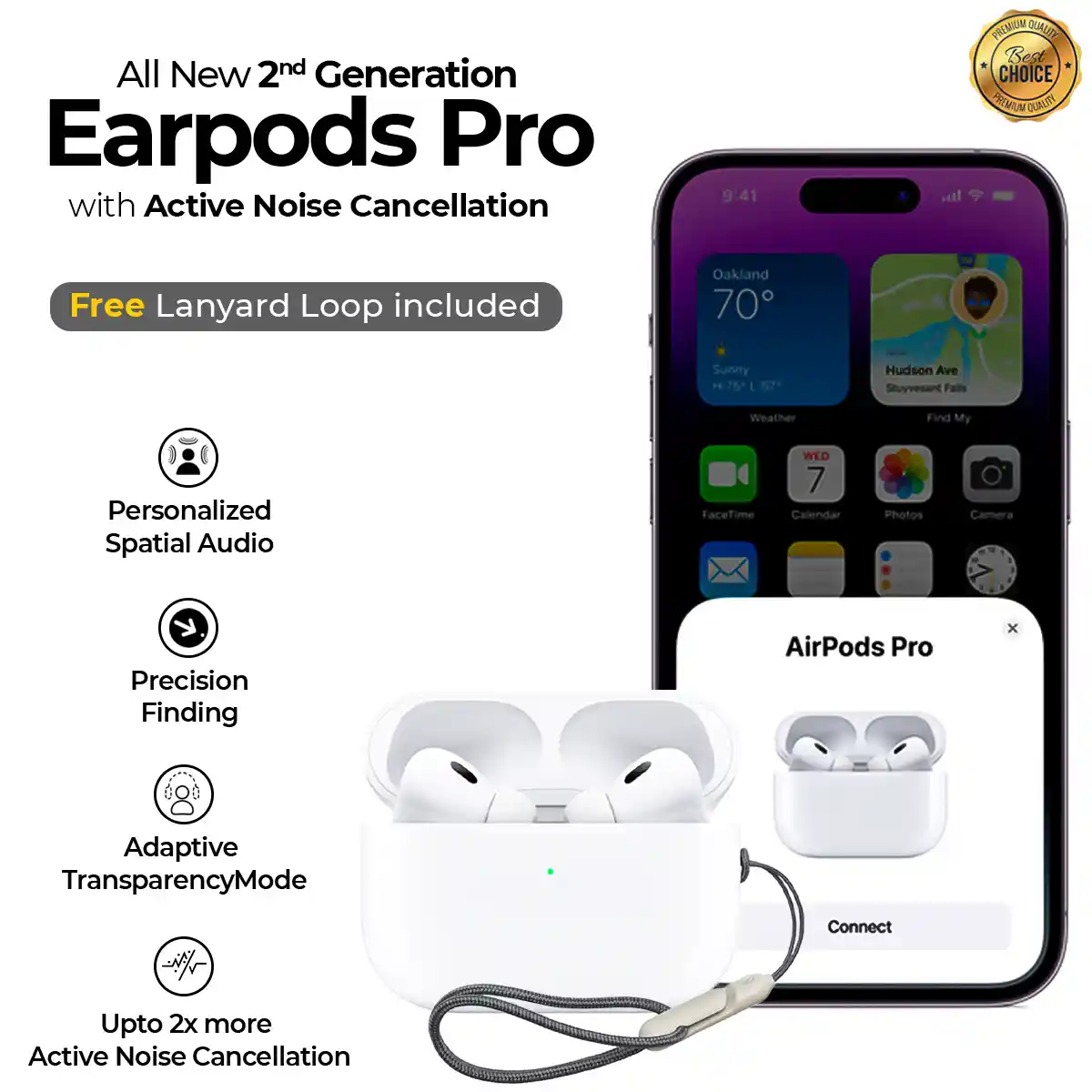











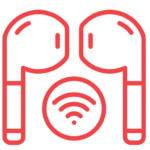
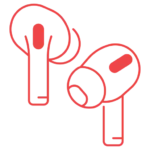 Earbuds
Earbuds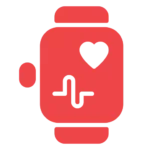 Smart Watches
Smart Watches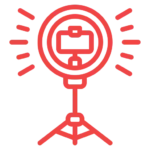 Ring Lights
Ring Lights Headphones
Headphones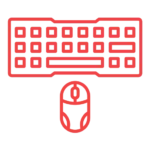 Gaming Mouse & Keyboards
Gaming Mouse & Keyboards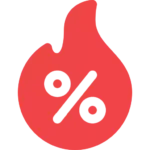 Hot Shot
Hot Shot